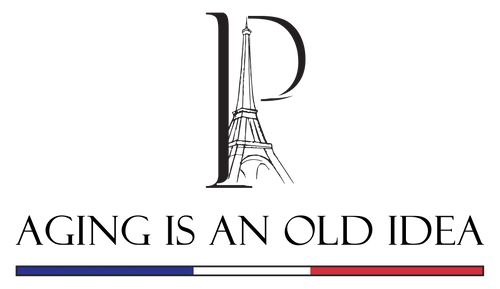Morning Routine
For Face:
- Begin by cleansing and toning -- an important step to avoid blemishes and prep your skin.
- At least once a week and as often as daily, exfoliate your face and neck to promote healthy cell turnover and reveal a brighter complexion. Follow with an SPF product.
- Always follow cleansing with a moisturizer, applying product in an upward and outward motion.
- Treat your eyes with extra care. Apply eye care products with your ring finger. Gently tap all around the eye, beginning from the inner corner, working around the outside and underneath the eye.
- A wide range of targeted treatments is available if blemishes, fine lines, or eye bagginess or puffiness appear. Address any special needs with effective solutions.
For Body:
- If your day begins with a shower, pamper your skin with a moisturizing and vitamin-enriched soap.
- Weekly exfoliation is highly recommended to promote cell turnover and a luminous complexion.
- Treat your body with the same care as your face and always apply moisturizer and SPF after cleansing.
During the Day
Everyday environmental pollutants and stresses affect your skin. Maintain your glow by reapplying moisturizer to face and neck as needed. Gently reapply eye care products, particularly on days when your eyes are strained from continuous screen time, computer use, allergies or other irritants. If you spend time in the sun, also reapply SPF as needed.
Evening Routine
For Face and Body: Your skin rests and repairs at night, so give it extra treatment in the evening before bed. Follow the recommended morning routine, but additionally:
- Pay close attention to cleansing to ensure no traces of makeup are left on the skin.
- Allow more time when applying moisturizer, and consider incorporating a serum to boost the delivery of anti-aging nutrients.
- Pay attention to your skin’s needs as they change daily and overtime. Incorporate a special treatment for your eyes, face and neck at least once a week by using a suitable mask to lift, tone, tighten and hydrate.
- If you enjoy an evening bath or shower, pamper your skin with a moisturizing and vitamin-enriched soap.
- Apply all-over moisturizer or body butter to fully hydrate skin, and maintain a youthful glow.

Morning Routine
For Face:
Remember: Layering hydrating products is the key to keeping fragile, dry skin at its most luminous.
- Treat your skin delicately with gentle cleansing and toning. Use a soft wash cloth and do not overly manipulate the skin.
- At least once a week and as often as daily, exfoliate your face and neck to promote healthy cell turnover and reveal a brighter complexion. Avoid excessive scrubbing and use gentle circular motions.
- Follow cleansing with a serum, which will boost hydration. Apply the product in an upward and outward motion. Wait for the serum to fully absorb before applying a moisturizer. Finish with an SPF product.
- Treat your eyes with extra care. Begin with an eye serum, applying with your ring finger. Gently tap all around the eye, beginning from the inner corner, working around the outside and underneath the eye. Once the product is fully absorbed, follow with an eye cream.
- A wide range of targeted treatments is available if fine lines, discoloration, or eye bagginess or puffiness appear. Treat these special needs.
For Body:
Remember to treat your body as you would your face: Use a soft wash cloth and do not overly manipulate the skin. And reapply moisturizer frequently.
- If your day begins with a shower, pamper your skin with a nourishing soap.
- Weekly exfoliation is highly recommended to promote cell turnover and a luminous complexion.
- Treat your body with the same care as your face and always apply moisturizer and SPF after cleansing.
During the Day
Dry, delicate skin is especially vulnerable to environmental pollutants and stress. Maintain your glow by reapplying moisturizer to face and neck midday. Gently reapply eye cream. Be sure to regularly use hand cream. If you spend time in the sun, reapply SPF.
Evening Routine
For Face and Body: Your skin rests and repairs at night, so give it extra treatment in the evening before bed. Follow the recommended morning routine, but additionally:
- Pay close attention to gentle but thorough cleansing to ensure no traces of makeup are left on the skin.
- Allow more time when applying moisturizer, and always begin with a hydrating serum to boost the delivery of anti-aging nutrients.
- Dry skin often needs an anti-aging boost. Regularly use masks for your eyes, face and neck to help lift, tone, tighten and hydrate. Consider adding special treatments to your routine as needed, focusing on retinol, collagen, stem cell and CBD oil ingredients.
- If you enjoy an evening bath or shower, pamper your skin with a nourishing soap.
- Always apply all-over moisturizer or body butter to fully hydrate skin, and maintain a youthful glow.

Morning Routine
For Face:
When it comes to reducing fine lines, wrinkles and tightening, be sure to regularly include serums, masks and treatments to keep your skin at its most youthful. Potent ingredients, including retinol, collagen, stem cells and CBD oil are all powerful tools that can soften, lift and revitalize.
- Gently cleanse and tone, always using a soft wash cloth and avoid tugging the skin.
- Regularly exfoliate your face and neck to promote healthy cell turnover and soften lines. Use gentle circular motions.
- At least once a week and as often as daily, follow with a suitable face mask and eye mask to help rejuvenate the skin. This will help lift and tone, as well as reduce fine lines and wrinkles. Gentle wipe away any mask residue.
- Follow cleansing with a facial serum to boost hydration. Focus on any problem areas, including lines and any discoloration. Apply in an upward and outward motion. Wait for the serum to fully absorb before applying a moisturizer. Finish with an SPF product.
- Regularly incorporate additional firming and toning treatments to address fine lines and tighten the skin.
- Next, apply an eye serum, using your ring finger. Gently tap all around, beginning from the inner corner, working around the outside and underneath the eye. Once the product is fully absorbed, follow with an eye cream.
For Body:
Remember to treat your body as you would your face: Use a soft wash cloth and do not tug the skin. And reapply moisturizer frequently.
- If your day begins with a shower, pamper your skin with a hydrating soap.
- Weekly exfoliation is highly recommended to promote cell turnover and a luminous complexion.
- Treat your body with the same care as your face and always apply moisturizer and SPF after cleansing. Sweep product in an upward and outward motion and concentrate on any dry areas (e.g., knees, elbows, and similar).
During the Day
Mature skin needs extra protection from environmental pollutants and stress. Maintain your glow by reapplying moisturizer to face and neck midday. Gently reapply eye cream. Be sure to regularly use hand cream. If you spend time in the sun, reapply SPF.
Evening Routine
For Face and Body: Your skin rests and repairs at night, so give it extra treatment in the evening before bed. Follow the recommended morning routine, but additionally:
- Pay closer attention to gentle cleansing to ensure no traces of makeup are left on the skin.
- Allow more time when applying moisturizer, and always begin with a hydrating serum to boost the delivery of anti-aging nutrients. Consider including a treatment with CBD oil for maximum benefits.
- Mature skin will look it best with regular use of anti-aging lifting and toning treatments. Regularly use masks for your eyes, face and neck to help tighten and hydrate. Also incorporate dark spot treatments to address any discoloration.
- If you enjoy an evening bath or shower, pamper your skin with a hydrating soap. Finish with all-over moisturizer or body butter to fully hydrate skin, and maintain a youthful glow.

Our skin changes with our environment and over time. Specialized, targeted treatments can help address blemishes, discoloration, wrinkles, and other skin concerns:
- Eye puffiness, bags, and crow’s feet: Use an eye mask at least once a week, and more often for best results. Consider layering eye products for more immediate anti-aging results.
- Wrinkles, sagginess, scars and discoloration: Incorporate a suitable serum, and place close attention to problem areas when applying products. An infuser can also help ingredients penetrate skin and deliver more immediate results. Use facial masks at least once a week to help brighten and even the complexion.
- Damaged or irritated skin: Apply all products with extra care and a gentle touch. Alternate use of serums with hydrating masks until sensitivity subsides. Rely of on more intense moisturizing treatments to keep skin hydrating and avoid future damage.
Subheading